Final Blog - CSP Projects Recap
As the year wraps up, here’s a brief look at some of the projects I worked on in CSP and what made each one unique and valuable in its own way.
🧠 Jupyter
Jupyter was our first major project — a school-focused platform that gave students a space to discuss academic topics. It featured helpful tools like a dictionary and a derivative calculator to support collaborative learning.
Homepage
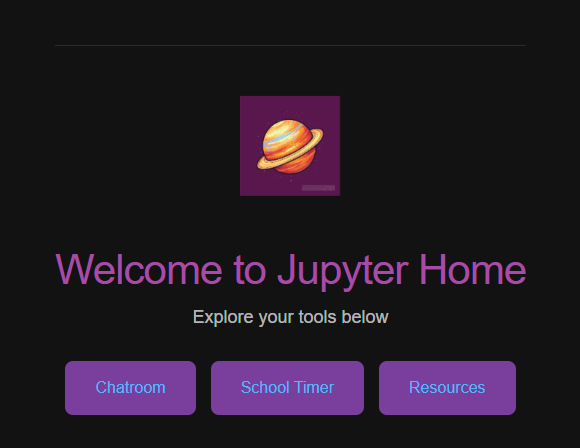
My Feature: Real-Time Timer
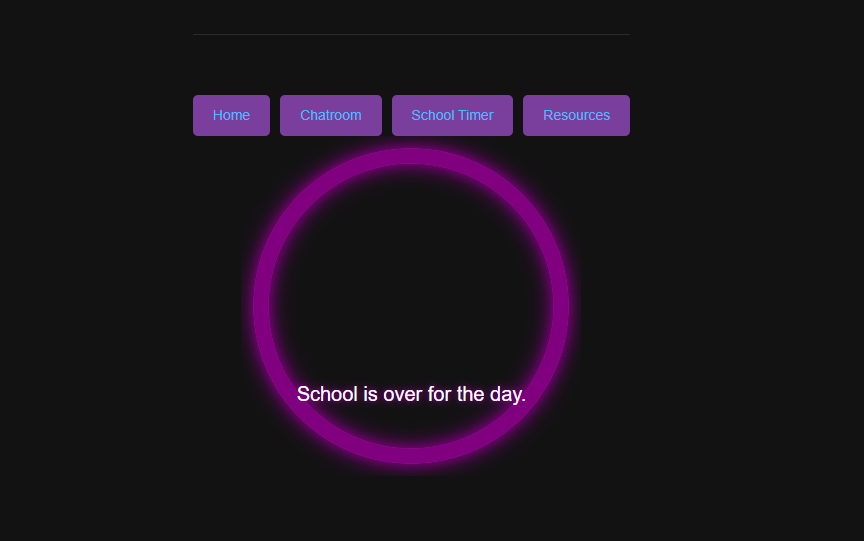
One feature I personally worked on was a real-time timer. During this project, I was just beginning to learn JavaScript, so I spent a lot of time experimenting and tinkering to get it working correctly. It was a great intro to using intervals, DOM manipulation, and state updates.
🌊 Neptune
Neptune was like Jupyter, but better. It was a much more advanced, interactive fullstack platform. It included real-time chat, class selection, schedule viewing, and more.
Homepage
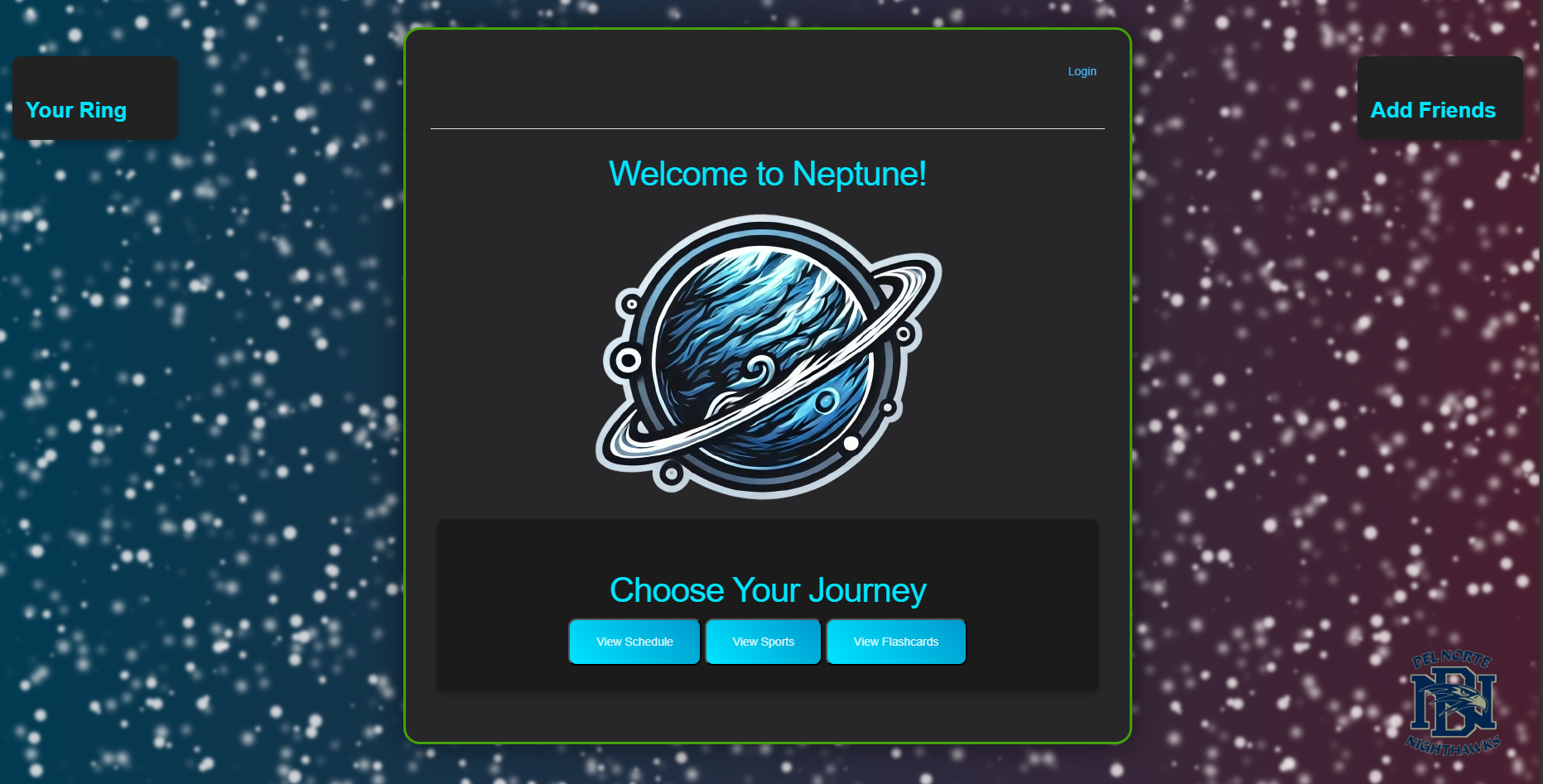
My Feature: Choose Your Classes
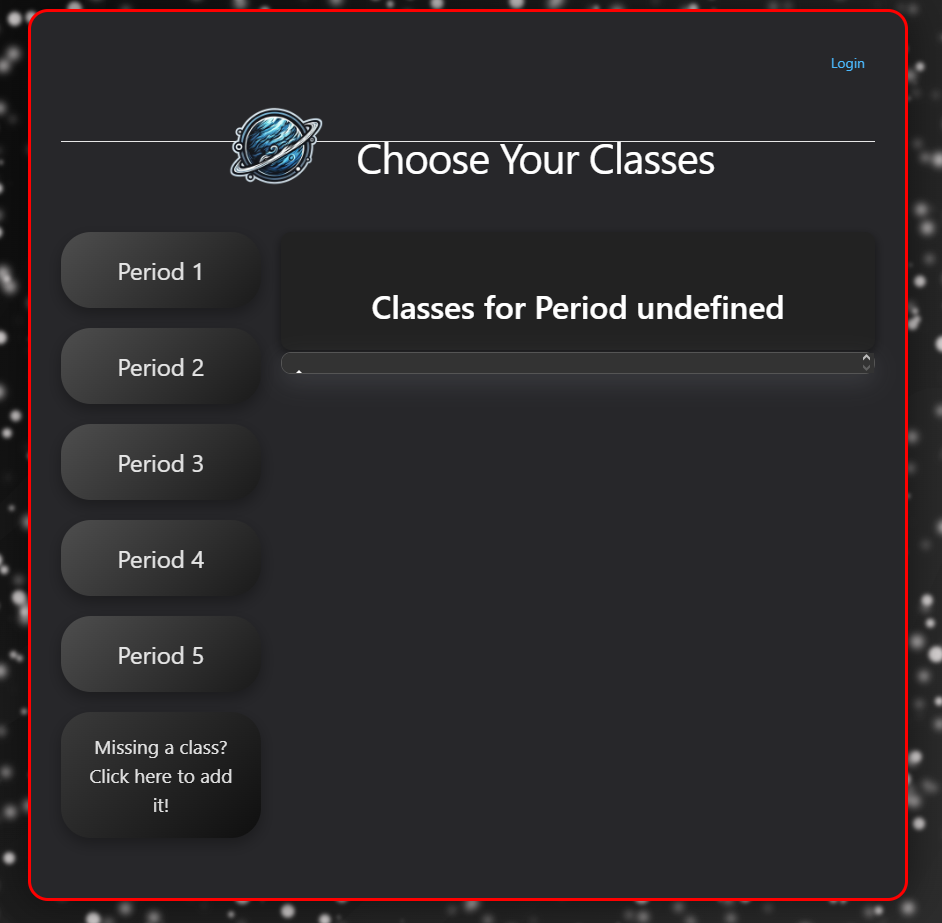
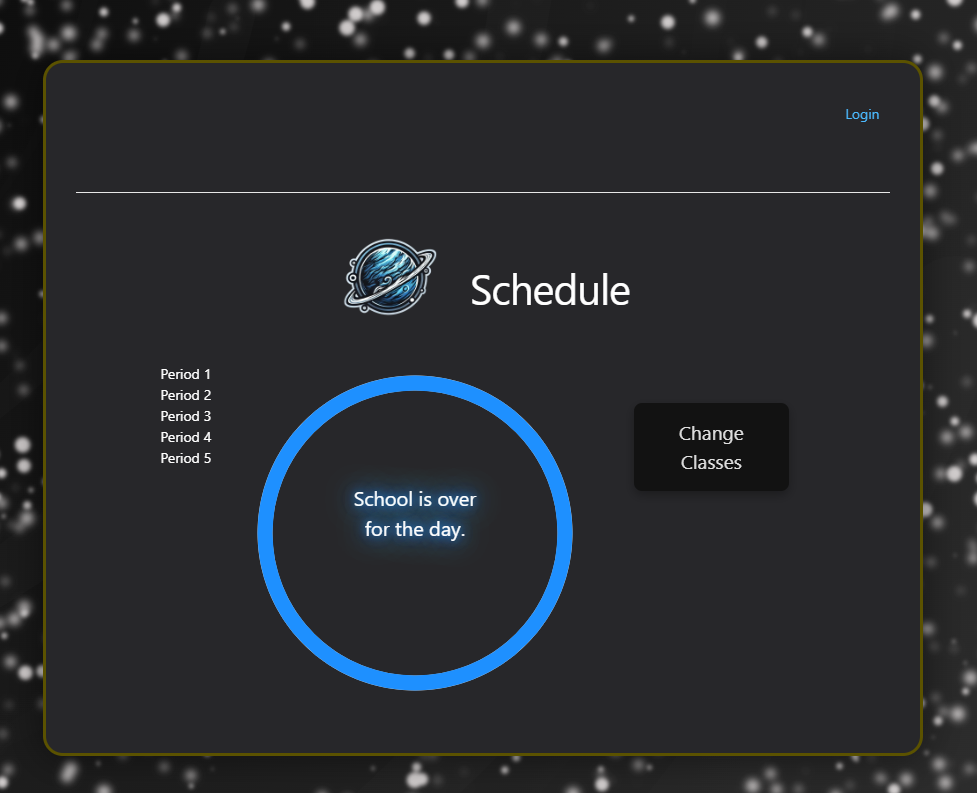
I worked on the class selection feature, where users could choose their classes, and those choices were saved to a backend users table. The selected schedule would dynamically display for each user. I also re-used the real-time timer I built for Jupyter and integrated it here with a more polished UI.
Feature Demo Video
🚗 Parking Meter Predictor
This project attempted to predict the availability of parking meters based on collected data. Though the end result wasn’t fully what we wanted, it was a valuable lesson in dealing with real-world limitations and uncertainty in predictions.
Homepage
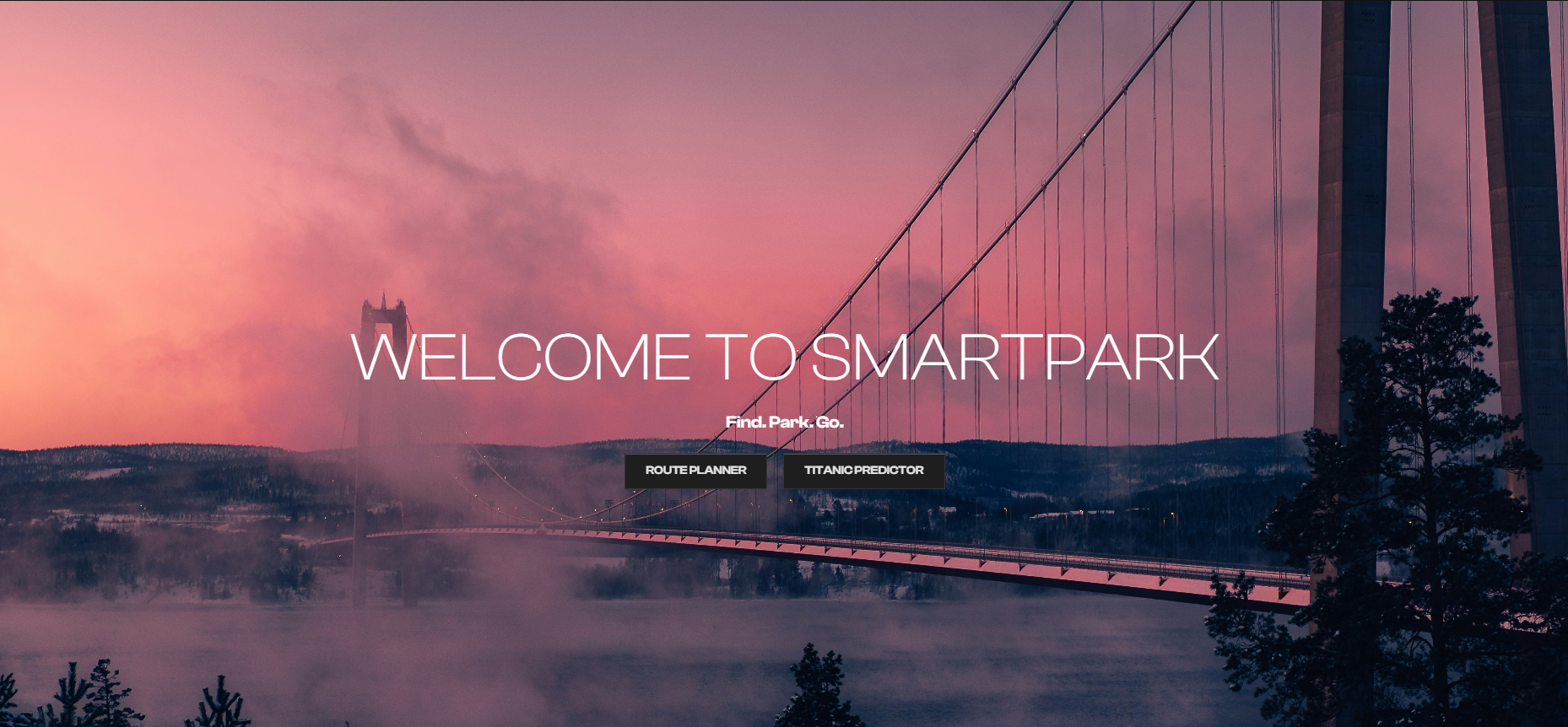
My Contribution: Styling
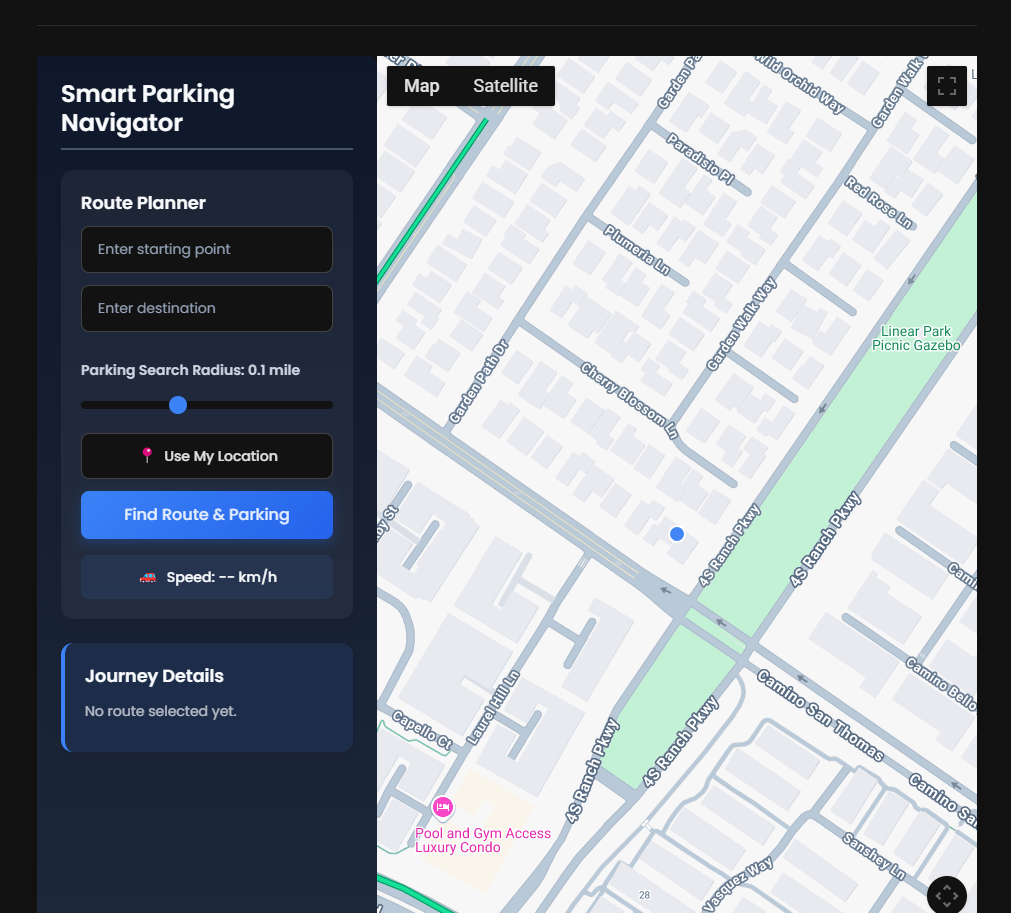
I was in charge of styling the homepage and other pages. I worked on layout, color schemes, spacing, and responsiveness to create a clean and user-friendly interface across the project.
📚 Team Teach Lesson Layouts
For our final project, we created interactive lesson layouts to support team-teaching. These layouts included fun and engaging features like flashcards, a quiz game, and more.
Homepage
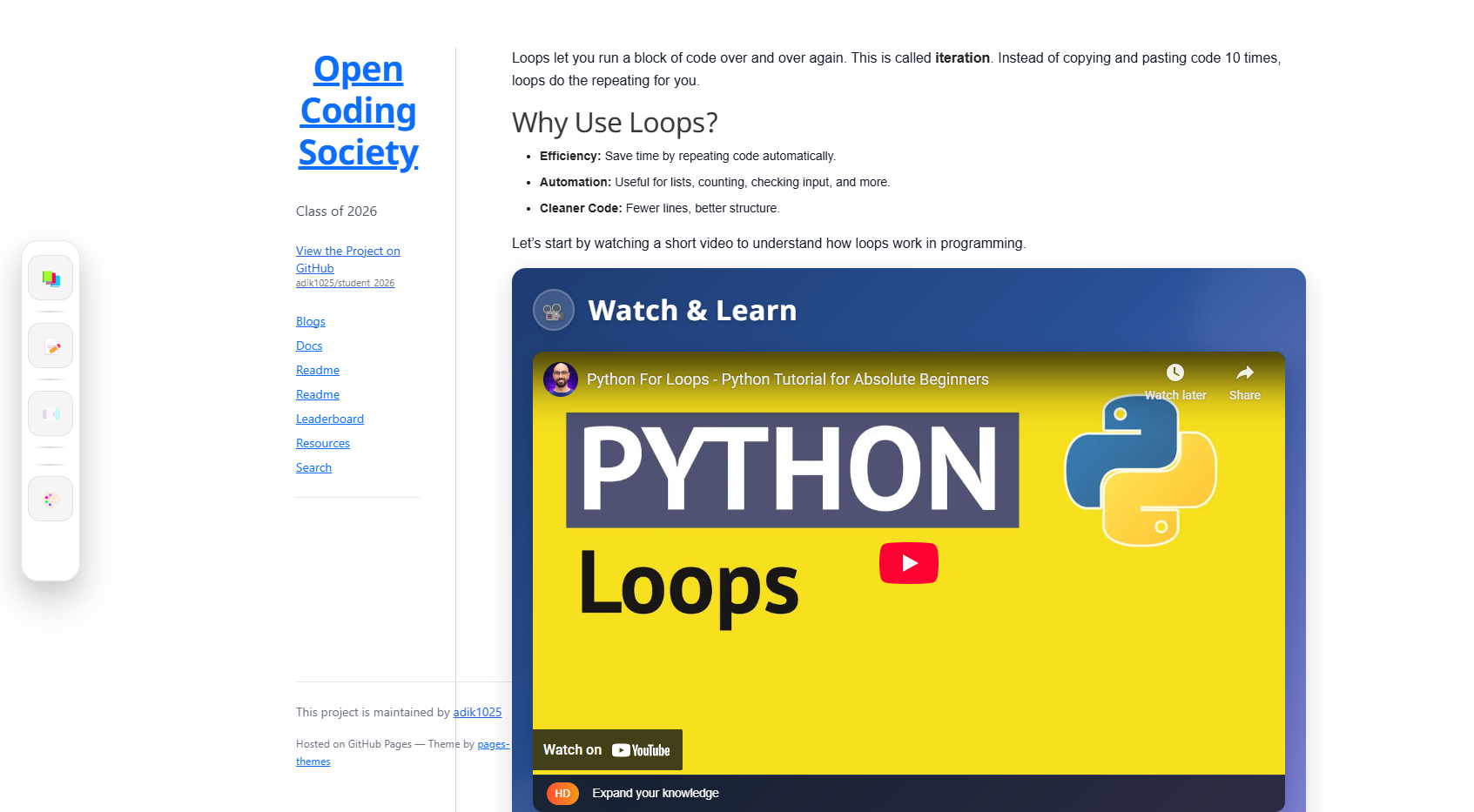
My Features: Popcorn Hack + Feedback + Pitch
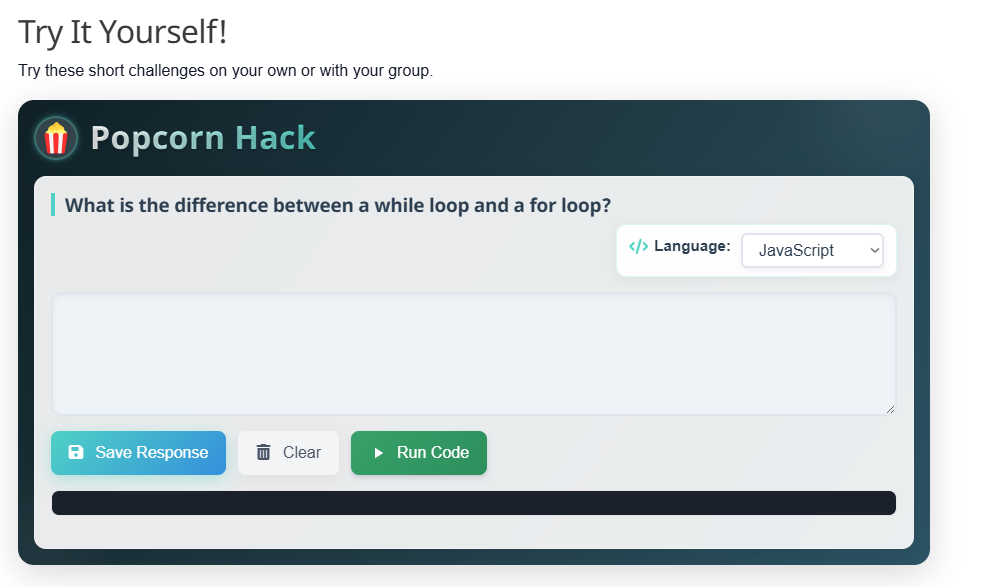
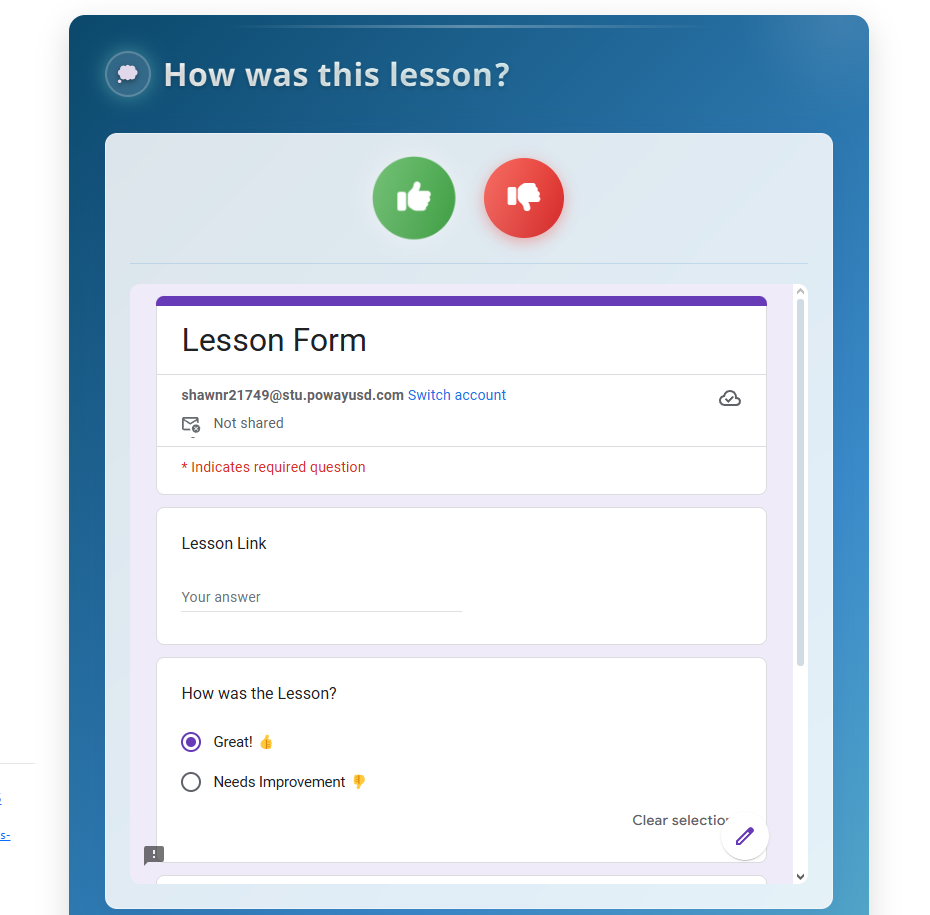
I worked on the Popcorn Hack “Run Code” feature, which allows teachers to input questions that students answer by typing code or text. The code can run and show output, and the responses are saved to local storage. I also developed a feedback feature to collect user reflections and suggestions, and contributed to the project pitch video.
Pitch Video
Each of these projects helped me grow — from learning JavaScript basics to building fullstack features and improving UI/UX design. I’m proud of how far we’ve come this year!